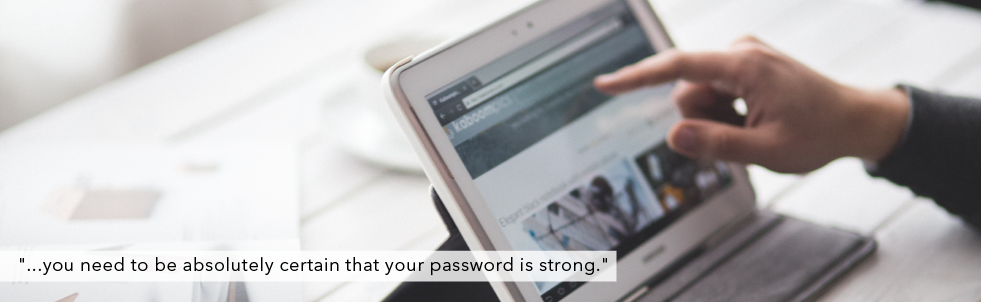5 Tips to Improve Password Security
Ever seen that handy little pop-up that asks if you’d like your browser to remember your password? It’s tempting to click ‘Save’ and avoid the tedium of typing it in every time. But before you do, you need to be absolutely certain that your password is strong.
Browsers like Chrome, Safari, Opera and others have the functionality to store your passwords so that you can automatically log into your favourite applications, using any of your connected devices, without having to re-enter your password. However, as Opera recently discovered, these stores of information are highly attractive to hackers. Their system was breached in August this year, compromising the data of 1.7 million synced users, according to Wired.com.
But, in a world where time is money and both are increasingly coveted, how do you choose between convenience and safety? The good news is that you don’t have to, as long as you practice good password hygiene.
The key to creating strong passwords
Nowadays, browsers and other apps are creating central places where you can store your passwords. One super-strong master password, backed by two-factor authentication, should be enough to keep the rest of your passwords and data secure.
Follow these steps to create a virtually unhackable password:
1. Don’t use names, dates, numbers or events that are significant to you (such as your anniversary, a pet’s name or a license plate number). Even if you think no one will guess them, you’re wrong: there is malware specifically created to crack these with ease.
2. Use at least 12 characters, mixing letters and numbers, as well as uppercase, lowercase and special characters (where permitted). Try to create a password that seems random but which you’ll be able to remember – Webroot.com has some excellent tips and examples.
3. Avoid using sequences of numbers and letters as they appear on your keyboard (i.e: 1234 or qwerty).
4. Even if you have a strong master password, use a different password on every site you use.
5. Remember that passwords should be like underwear: Hidden from others; never shared, and never left out for others to see (for example, on Post-It notes at your desk). They should also be changed often (though not necessarily daily!).
If you’re intrigued by the topic of Internet security or simply wish to brush up on your knowledge, explore these other helpful posts:
Is My Business Safe In The Cloud?
Is The Cloud Safer Than You Think?