A report conducted in 2015 by the FTTH Council found that having Fibre infrastructure installed in your home can raise its value by a whopping 3.1%, up to the value of R50000!
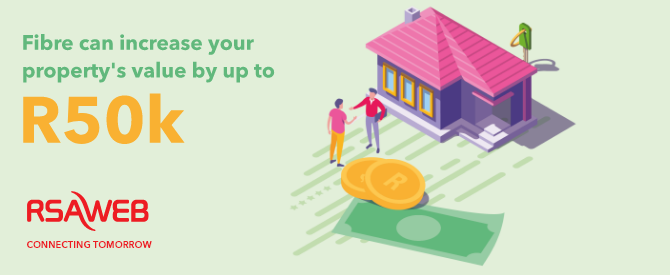
Read More
A report conducted in 2015 by the FTTH Council found that having Fibre infrastructure installed in your home can raise its value by a whopping 3.1%, up to the value of R50000!
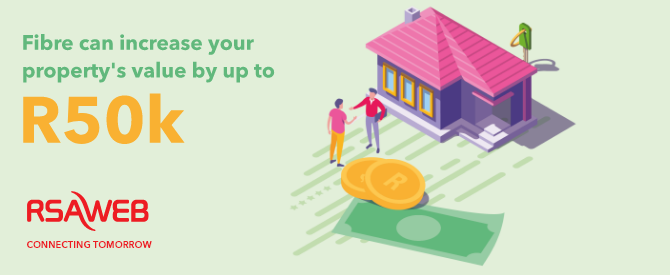
HSEQ stands for health, safety, environment, quality – all important considerations to keep in mind when working remotely, which comes with its own set of challenges for your teams and business to manage. There are a number of network and data security risks that both the end–user and the technical teams have to minimise. At RSAWEB, we have heard countless stories about accidental data loss as well as virus and malware attacks – not to mention general struggles with collaboration on shared workflows. (more…)

Working from home has become a new common-place for workers around the globe. As the world stays cognisant of the Covid-19 pandemic, and with a second wave officially upon us, businesses have decided to recommend that their staff remain working from home for the foreseeable future.
That’s why we’ve created this invigorating and revealing list of Do’s and Don’ts – to help you stay productive from your new home office and provide you with some top tips and things to avoid in order to stay mentally strong as well as physically healthy. (more…)

In case you hadn’t heard, big changes are coming to WhatsApp. While the experience itself will remain the same, the nitty-gritty happening in the back–end is going to change substantially. Here’s what’s happening: If you don’t accept their latest privacy terms on the platform you will lose access to the platform. This massive announcement shook the world and requires all users to accept their new terms of service which enables data-sharing to occur with their parent company Facebook. (more…)

Where you put your modem is key

If your VPN is stopping you from connecting to the internet, you don’t need to worry as it’s a common problem that a lot of VPN owners face. For this reason, we’ve put together the ultimate step-by-step guide for you to read through so we can get to the bottom of what’s causing this VPN-related issue and ultimately resolve it. (more…)

Please complete some basic information about yourself below.
Someone will be in touch.
Your area will be going live soon.
Enter your details below to be notified as soon as
Fibre becomes available in your area.
Please complete some basic information about yourself below.
Someone will be in touch.