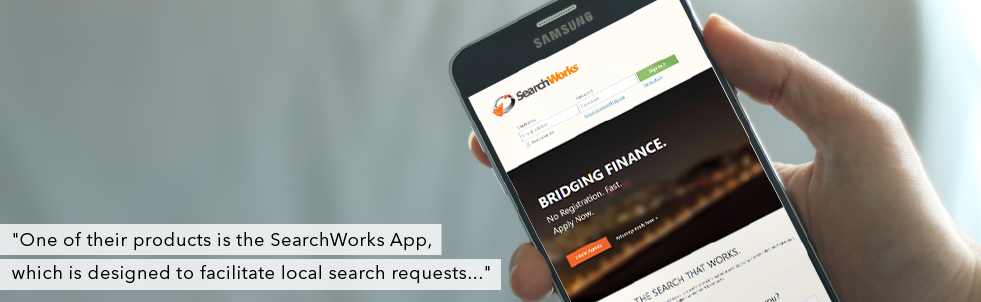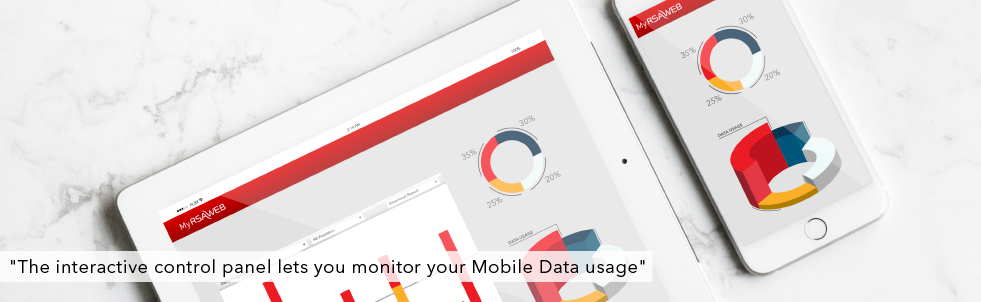How e4 uses Mobile Data
e4 is a company that develops software for the Banking, Legal and Credit markets. They have a range of product and service offerings as well as being able to develop complete bespoke software solutions to meet their customer’s unique requirements. Their offerings include detailed requirements analysis, web service development, App development and real-time or batch integration to client host systems or third-party vendors.
One of their products is the SearchWorks App, which is designed to facilitate local search requests for the property and legal fraternity quickly and efficiently, with 24-hour live results at the user’s fingertips. The SearchWorks App was selected as a finalist in the prestigious annual MTN Business App of the Year Awards in 2015, an award that champions app development in the country and celebrates genius app ideas that become indispensable.
e4 has approximately 400 employees and offices in Johannesburg, Durban, Pretoria, Cape Town and Windhoek, Namibia as well as satellite offices in Port Elizabeth, Bloemfontein, East London and Mpumalanga. Added to this, their end-to-end service offers full management support throughout the service lifecycle, supported by a 24-hour availability policy, so it is no wonder then that e4 needs a mobile data management system that guarantees their employees a constant, high-speed Internet connection no matter where they are in Southern Africa.
Mobile Data keeps e4 constantly connected to their internal network
At e4, mobile connectivity is used by everyone from the relationship managers and business analysts to the sales staff. It is in fact especially important for the sales staff, as they are often in the field doing on-site demos of software for their clients.
Managing the data requirements of multiple staff in locations across the country can quickly become problematic and time-consuming for companies, especially when each user has different data requirements. As John Frier, e4’s Technical Manager says; “We needed to have a way to manage all the SIM cards in one single platform and reduce our monthly costs, especially the overage.”
e4 therefore signed up to make use of RSAWEB’s Mobile Data product. What was most beneficial with Mobile Data is that it allows e4’s staff to connect directly onto the company’s Multiprotocol Label Switching (MPLS) with no need for a Virtual Private Network (VPN). The MPLS is a private network that e4 uses to connect all of their company branches and staff together while using RSAWEB as a network provider. MPLS is ideal for high-performance networks that want to direct data from one network node to the next using only short path labels and thereby avoiding long network addresses and complex lookups in a routing table. By connecting staff directly onto the MPLS, RSAWEB’s Mobile Data keeps e4’s employees constantly connected to all the business’ functions, software and internal documents they require.
Mobile Data’s single platform management and pooled data
Did you know that in the average company it is estimated that up to 68% of mobile data is unused or goes to waste due to inefficient data management? Mobile Data helps your business take control of your 3G and LTE costs more effectively and efficiently with RSAWEB’s fast and simple online management tools.
The easy to use online management interface allows you to constantly monitor the data usage and the requirements of all employees so you never have to worry about huge bills and frustrated mobile workers. No matter whether you have 5 or 500 users now you can manage their Mobile Data usage, set-up groups and assign SIM cards and data caps easily through the custom-built online control panel. The company-wide pooled data means you are in control and your team never has to worry about overusing data or getting capped, keeping your teams happy, productive and connected.
Since implementing Mobile Data, e4 has seen a 10% reduction in connectivity costs in comparison to their previous mobile Internet solution. The pooled data function of Mobile Data is especially beneficial to the teams as everyone in the company needs access to Mobile Data but some use it more often than others. John says; “We allocate 1GB of data per staff member and increase this when it is required. The pooled data option offered with Mobile Data is definitely beneficial as some of our users will not use all of their allocated amount while others will go over.”
The benefits of the Mobile Data interactive dashboard
Mobile Data’s easy to use online management interface allows you to constantly monitor the data usage and requirements of all employees. The interactive control panel lets you monitor your Mobile Data usage at a glance with features such as:
- Quick search: instantly manage any account or SIM card via the quick search tool.
- Daily usage: see how much data is being used daily across all accounts accessing the data pool, giving you full visibility of your data usage.
- Top account usage: quickly see which accounts are doing the most traffic each month to help curb excessive usage and capping before the month end.
- Group and account management: group accounts by category or location for easier reference and management. You can then see statistics about each of your groups and how many accounts have reached their caps with drill down options for detailed account usage.
- Cap remaining: quickly see how much bandwidth cap is remaining for account holders.
- Linked SIMS: Easily see which SIMS are linked to each account. Add additional SIMS or unlink them as needed.
- Usage notifications: add contacts to each account who will be notified whenever accounts reach 70%, 90% or 100% of their assigned cap.
- Activity logs: track all changes made to the account. This is especially useful when multiple accounts are used for a business.
- Usage data: see how much bandwidth was uploaded and downloaded on each account per day.
The online control panel makes it easy for John and the Technical Management team at e4 to check the Mobile Data accounts daily and manage users’ requirements accordingly. John says; “The VDC environment has saved a lot in cost and decreased the amount of time spent configuring and deploying hardware. It also is very easy to maintain and manage via the Control Panel supplied.”
For more info on how Mobile Data can work for your business read our case study on Caxton’s solution to mobile data management or contact us on 087 470 0000 or [email protected]