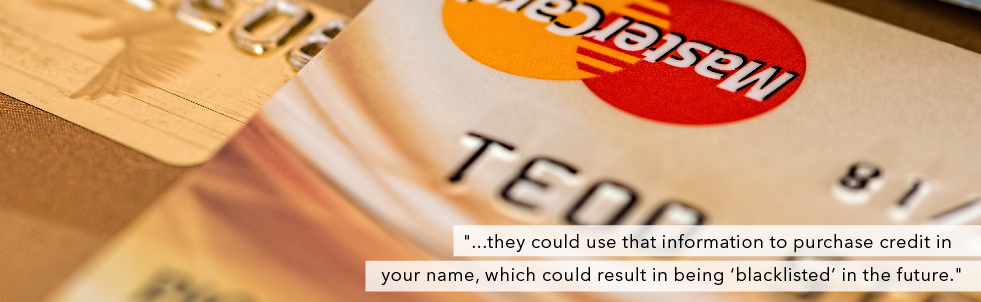7 Ways to Protect your Identity Online
Let’s face it, purchasing anything online has made our lives that much easier. Remember when you had to get to the movie theatre days/weeks before to book tickets for the latest James Bond movie. Now all we have to do is pay online and watch it at home in an instant!
Great isn’t it? You can book holidays, a yoga retreat and even shop for your favourite shoes or gadget on a website anywhere in the world and it gets delivered straight to your door. Yes, the Internet is great, but its freedom and the ability to purchase tickets, groceries and bank online, unfortunately makes you predisposed to online fraud and identity theft.
Did you know that in South Africa, approximately 8,8 million people have been affected by cybercrime in the last year and identity theft has increased by over 200% in the past six years, according to South African Fraud Prevention Services (SAFPS). And with ‘online’ not being confined to a desktop anymore, we are even more vulnerable because of the multitude of mobile devices we use every day – think smartphones, tablets, watches etc.
How do you protect yourself?
Many of our online accounts will store quite a lot of personal information and should anyone (i.e. a criminal) manage to get hold of that data, they could use that information to purchase credit in your name, which could result in being ‘blacklisted’ in the future.
To protect yourself from this happening, there are a few things you can start doing now:
1. Share less: Giving your cell number and birthdate when they’re not required is really not a good idea. Should anyone hack into your social media or email account, having this information will be like gold to them.
2. Be suspicious of phishing: If an email you received asks for unnecessary information such as bank details or ID number, check the legitimacy of the site the email sends you to first. If it does not have a little lock icon by the web address bar and the URL does not start with ‘https’, it will not be secure.
3. Beware of public Wi-Fi: Even if the website uses ‘https’, you can’t be certain of a secure Wi-Fi connection, so never enter your personal information over public or unsecured Wi-Fi.
4. Don’t use existing User IDs: A lot of sites ‘make it easy’ for you to login via another account (Facebook, twitter, Google etc), but by giving the site access to this information will potentially open you up to theft too, so rather create something new each time.
5. Change your password regularly: Most of us use the same password and never change it. By changing it frequently and using symbols, numbers and one or two uppercase letters, you could stop that would-be hacker in his tracks.
6. Use password protection software: Storing your password on your phone or computer is not a good idea. Rather use a password protection manager where you can securely store your user IDs and passwords in a secure database.
7. Be Internet of Things (IoT) Wary: Remember a fitbit is connected to, and is sending your personal data back to a site somewhere. So too is the Strava app on your smartphone, the games you play on PlayStation and even your smart TV – and these can be hacked too.
If you are cautious you should be safe, but if you ever find yourself compromised, please act immediately and contact the relevant organisations right away.