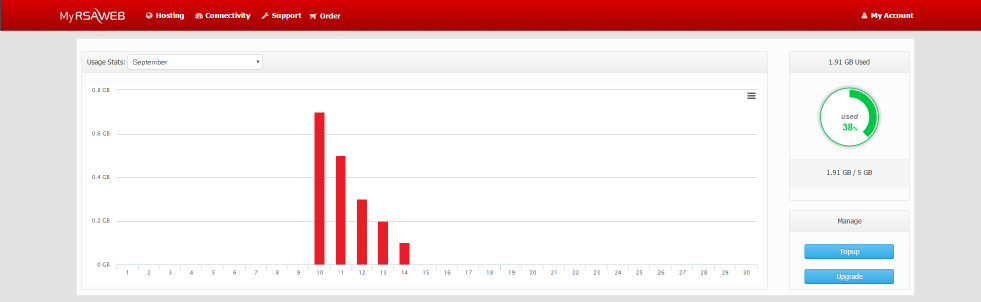Understanding the mobile data management tool
With Mobile Data from RSAWEB you can save 50% on your company’s mobile costs and take control of mounting data expenditure – saying good-bye to high bills and frustrated workers. You can manage up to 500 users nationwide and never have to worry about overuse or being capped.
All of this is made possible and simple through our custom-built online control panel.
Here is a closer look at how our data management tool works for you.
Mobile Dashboard
Your dashboard will give you a snapshot view of what your data pool is doing, allowing you to make changes to your data allocation which can save you 50% on your data costs.
Quick Search
The quick search function is the fastest way to manage any user account or SIM card.
Daily Usage
At a glance this bar graph will show you how much data has been used daily across all accounts in the data pool.
Top Account Usage
You can easily identify which accounts are doing the most traffic each month. This helps to curb excessive usage and avoid accounts being capped before the end of the month.
Group and Account Management
This table allows you to see an overview of your groups, showing statistics about each group, the number of accounts within each group, how much data each group has used and how many accounts have been capped within each group. You also have the option to drill down for more detailed information on account usage.
Mobile Management
From the management portal you can manage accounts, SIM cards, and notifications and see the activity for each account in the data pool.
Usage Data
This graph will show you how much data was used for uploading and downloading on the account per day.
Cap Remaining
Here you will see how close the account holder is to reaching their assigned cap.
Linked SIMs
See which SIM cards are linked to the account and add or unlink SIMs as needed.
Usage Notifications
You can add contact details to each account, so that people will be sent a notification when the account reaches 70%, 90% or 100% of its assigned cap.
Activity Logs
Here you can track all the changes that are made to the account. This function is very helpful when there are multiple people managing accounts for a business.
For more information on how you can use our Mobile Management solution to save you 50% on your company’s mobile costs, or to schedule a free demo – contact us on 087 470 0000 or [email protected].
Other Mobile Data articles you may like: