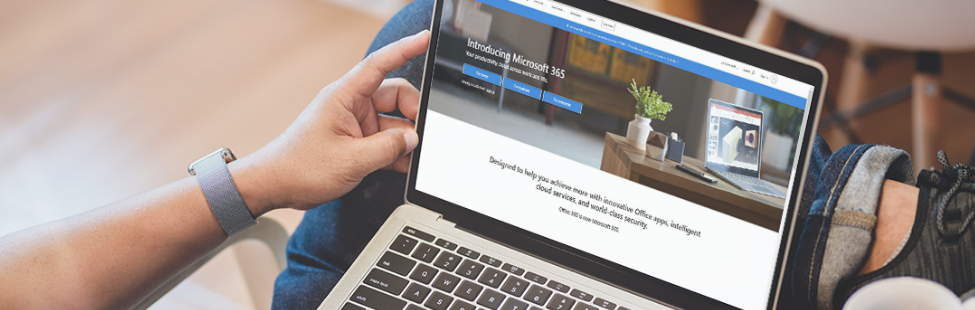Why Your Business Needs Veeam Backup for Microsoft 365
Is your data really as protected as you think it is? Do you truly understand how much control you have over your Microsoft 365 solution? Does Microsoft backup my 365 online data and offer recovery for lost or deleted data?
When it comes to your business’s vital data, you don’t want to leave the door open for any questions or confusion – because your business’s data is arguably one of its most important assets, and losing it could prove detrimental to its longevity and success. Not only this but with the POPI act having just come into effect, the safety and sovereignty of your customers’ data is of the utmost importance.
Here’s what you need to know
Microsoft takes care of the infrastructure keeping their 365 SaaS platform up, running, always-on and readily available – while your data’s safety from external threats and internal mistakes or errors remains YOUR responsibility.
Microsoft 365 offers geo-redundancy which protects against site or hardware failure and is often mistaken for backup. Backup takes place when a historical copy of data is made and then stored in another location, so if data is lost, accidentally deleted, or maliciously attacked – you can quickly recover it.
Here are 7 vulnerabilities that YOU need to cover by implementing YOUR OWN Veeam-powered backup strategy with RSAWEB:
Accidental Deletion
If you delete a user, that deletion is replicated across the network – along with their OneDrive and mailbox. Recycle bins and version histories included in Microsoft 365 can only protect you from data loss in a limited way. There are two types of deletions in the Microsoft 365 platform, soft delete and hard delete. If you accidentally hard delete an item or user, their data and information will be purged from the mailbox database completely – making recovery impossible.
Retention Policy Gaps & Confusion
Just like hard and soft delete, Microsoft 365 has limited backup and retention policies and is not intended to be an all-encompassing backup solution. When you are faced with a catastrophic issue, a backup solution can provide the ability to roll back. With a Microsoft 365 backup solution, short-term backups or long-term archives, granular or point-in-time restores, everything is at your fingertips making data recovery fast, easy and reliable.
Internal Security Threats
Businesses like yours can fall victim to threats posed by their very own employees, both intentionally and unintentionally. The problem comes in when you understand that Microsoft has no way of knowing the difference between a regular user and a terminated employee attempting to delete critical company data before they depart. On top of this, some users unknowingly create serious threats by downloading infected files or accidentally leaking usernames and passwords to sites they thought they could trust.
External Security Threats
Malware, viruses and ransomware have done serious damage to businesses worldwide. Not only do these external threats put a company’s reputation at risk, but they also endanger the security of internal information and the privacy of customer data. External threats can sneak in through emails and attachments, and it isn’t always enough to educate users on what to look out for — especially when the infected messages seem so compelling. Regular backups will help ensure a separate copy of your data is uninfected and that you can recover quickly.
Legal & Compliance Requirements
Sometimes you need to unexpectedly retrieve emails, files or other types of data amid legal action. Microsoft has built in a couple of safety nets to help you achieve this but they are NOT a robust backup solution that will keep your company out of legal trouble. With a backup solution, if you accidentally delete emails or documents before implementing a legal hold, you’ll still be able to get them back to ensure you meet your legal obligations.
Managing Hybrid Email Deployments & Migrations To Microsoft 365
Businesses that adopt Microsoft 365 often need time to serve as a transition window between on-premises Exchange and Microsoft 365 Exchange Online. Some even leave a small portion of their legacy system in place to have added flexibility and additional control. These hybrid email deployments are common and can expose businesses to management challenges. With a Microsoft 365 backup solution your business should be able to handle hybrid email deployments, as well as store your data anywhere you choose – whether on-premises, in cloud object storage, or with a managed service provider.
Teams Data Structure
Microsoft Teams is gaining rapid adoption and growth with the increase in remote working. Microsoft structures Teams as a user interface that brings together Microsoft 365 services such as SharePoint Online and OneDrive for Business. You need to protect data in these locations, as well as Team’s settings, configurations, and memberships. A purpose-built backup solution can protect not only the data but also these settings and their associated interconnections between applications.
Without a backup of Microsoft 365, you have limited access and control of your own data and are open and vulnerable to breaching new POPIA act clauses that could end up dealing a serious blow to your business. Contact RSAWEB at 0874700000 and find out how we can help you implement a safe, trusted and globally accredited Veeam backup solution!