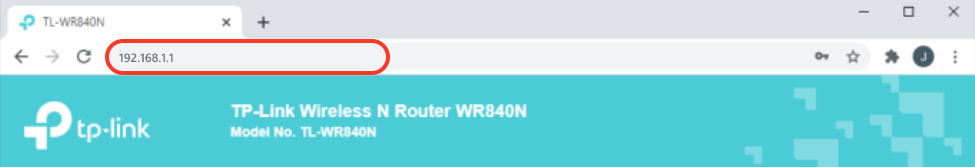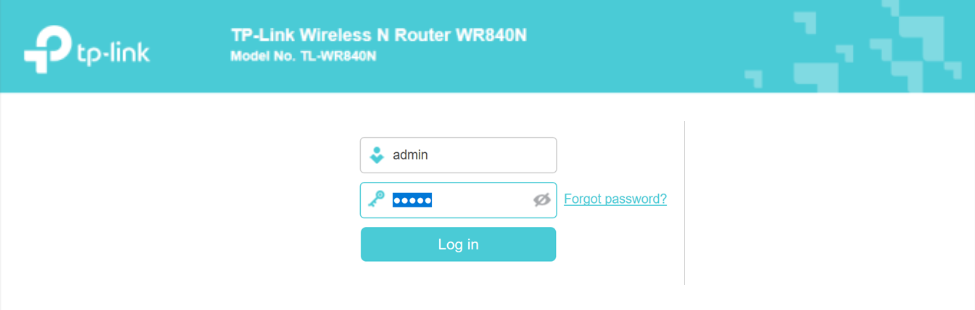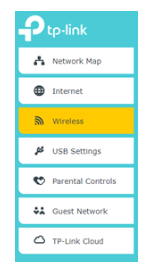Easily Change your WiFi Password
We’ve all been in this position before; when friends and family come over to visit, instantly whip their phones out, and ask us what the WiFi password is. This is promptly followed by us having to trudge on over to the router, lift it up and read the obscure arrangement of letters and numbers printer underneath it.
We’re about to make your life a lot easier – here’s how you can change your WiFi password to something you’ll never forget!
Step 1: Connect To WiFi
First things first, you will need to be connected to your router to access the WiFi password settings. Your default Wireless password is underneath the modem on the sticker:
Step 2: Log In To Your Router
Next, you will need to open your internet browser and type the following into your address bar: http://192.168.1.1
Step 3: Enter Your Details
Press Enter and a box will pop up with two fields. Enter admin for both the username and password and click Login to proceed.
Note: If you have changed the login credentials, please enter the current username and password for your modem interface.
Step 4: Navigate To The Correct Tab
Click on the Basic tab on the top left corner, and then click on Wireless tab on the left side of the screen.
Step 5: Change The Password
Change the password and hit Save. You can also change the SSID which is the network name that will display when searching for the wireless network.
Here are some fun examples you can use to make your guests laugh when they connect for the first time:
- The Ping in the North (Are Game of Thrones references still funny?)
- Mom, this is your internet (Great for when helping your parents get connected)
- Pretty fly for a WiFi (Come one, it’s a classic)
- I believe Wi can Fi (Not our best work)
- Dunder MiffLAN (For The Office fans)
- Definitely Not Wifi (To trick your nosey neighbours)
- (╯°□°)╯︵ ┻━┻ (Get creative – you don’t just have to use words…)
- Wu Tang LAN (Pay some homage to the legends)
- Titanic Synching (wordplay is always fun – plus, Jack could of fit on that door!)